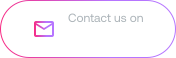Introduction
A slow WordPress site might disappoint visitors and drive them away before they have a chance to view your content. In today’s digital world, users expect websites to load in just a few seconds. WordPress performance issues increase bounce rates, decrease conversions, and negatively impact search rankings.
Luckily, you don’t need a developer to remedy this. These sensible adjustments can optimize WordPress speed and user experience, improving search visibility. Here are 10 tips from experts that will help you speed up WordPress right away and make your site run better in the long run.
1. Choose Reliable Hosting for Faster WordPress Performance
Hosting is the basis of how fast and well your site works. Cheap shared hosting often means you’re competing with hundreds of other sites for the same resources. We built our managed hosting specifically for WordPress.
- Managed hosts optimize servers with WordPress in mind.
- Built-in cache, PHP updates, SSL certificates, and CDN integration are standard features.
- Managed hosting costs $20–$30 per month, whereas shared hosting costs $5 per month.
Pro Tip: Use a hosting company with a staging environment to test new features and modifications before deployment.
Real-World Impact: Switching from shared hosting to managed hosting reduces your site’s start time and downtime by approximately half, which can lead to increased traffic and sales.
2. Use a Caching Plugin to Speed Up WordPress
When someone visits your site, the server performs many database queries. Building a static site with caching decreases this workload.
- Popular caching plugins: WP Rocket, W3 Total Cache, and LiteSpeed Cache.
- Features include page caching, browser caching, and asset optimization.
- WP Rocket costs approximately $59/year and offers additional features, such as database cleanup.
Pro Tip: Combining caching and a CDN yields the fastest results, especially for users in other countries.
Real-World Impact: A well-configured caching setup can reduce load times by up to 60%, resulting in increased user engagement.
3. Optimize Images for Faster Load Speed
Large, unoptimized images are one of the top reasons WordPress sites run slowly.
- Plugins like Smush, ShortPixel, and Imagify can compress images without losing quality.
- You can cut the size of photographs by 25% to 35% by changing them to WebP.
- Smush Pro starts at $7.50/month.
Pro Tip: Lazy loading means that pictures will only load when the user scrolls to see them, conserving bandwidth.
Real-World Impact: Mobile users expect fast page loading; therefore, image optimization might save several seconds.
4. Clean Up Plugins and Themes
Adding more tools to your site means adding more code, which means slower speed.
- Remove any apps that you no longer use.
- Use lighter themes, such as Astra or GeneratePress, instead.
- Check plugins with Query Monitor to find those causing slowdowns.
Pro Tip: Replace hefty, multipurpose themes with optimized, lightweight themes designed for speed.
Real-World Impact: Removing unwanted plugins and themes might make your site load 20–25% faster.
5. Minify and Compress CSS, JavaScript, and HTML
Overloaded code slows pages. Minification trims this code down.
- Tools: Autoptimize (free), Asset CleanUp Pro ($39/year).
- Minification removes extra spaces, comments, and unnecessary characters.
- To prevent blocking the page load, defer JavaScript execution.
Pro Tip: Always use a staging site to test code minification before applying changes to your live site.
Real-World Impact: Minifying code reduces file sizes by 10–20%, thereby speeding up the loading process without altering the appearance.
6. Use a Content Delivery Network (CDN)
If your visitors come from all over the world, you’ll need a CDN.
- CDNs store your information on servers all over the world.
- Popular options: Cloudflare (free), BunnyCDN ($1/ 1/month).
- CDNs reduce latency by serving content from the server closest to the user.
Pro Tip: Enable image caching on your CDN to free up your server’s bandwidth and improve performance.
Real-World Impact: A CDN can reduce loading times for overseas consumers by up to 50 percent.
7. Optimize Your WordPress Database
Over time, your database becomes clogged with irrelevant information, such as post revisions and spam comments.
- Plugins like WP-Optimize (Free) or Advanced Database Cleaner help.
- Premium versions start at $49/year.
- Automatically cleaning up keeps the speed steady.
Pro Tip: Schedule weekly database cleanups if you post frequently.
Real-World Impact: Database optimization enhances query speed, resulting in smoother site performance.
8. Reduce External Scripts and Fonts
Third-party scripts and fonts can drag down load speed.
- Use OMGF to host Google Fonts locally.
- Skip bulky scripts and use Plausible analytics.
- Limit the number of external embeds (like YouTube or ads).
Pro Tip: To reduce requests, select only one or two font families at a time.
Real-World Impact: Reducing external scripts can cut up to 1 second off your load time.
9. Enable GZIP or Brotli Compression
Compressed files are smaller, therefore they load faster.
- Many hosting companies offer GZIP.
- Brotli (a newer method) is even more efficient.
- Use tools like GTmetrix to check if compression is enabled.
Pro Tip: Put in a tool like Enable GZIP Compression if your host doesn’t support Brotli.
Real-World Impact: Compression can reduce file sizes by up to 70%, allowing pages to load faster immediately.
10. Keep WordPress Updated Regularly
Updates increase both security and speed.
- To ensure optimal performance and security, regularly update WordPress core files, plugins, and themes.
- Outdated software can cause compatibility issues and slow down your site.
- Use automatic updates to stay current.
Pro Tip: Before making changes, you should always back up your page.
Real-World Impact: Updated sites run faster, are more secure, and experience less downtime.
Conclusion
WordPress’s success depends heavily on speed. Slow sites lose users, SEO rankings, and conversions. If you improve your hosting, cache your content, optimize your graphics, and keep your site compact, it will work better.
Speed requires ongoing effort. Regular monitoring, database cleanup, and upgrades ensure your site remains speedy as its content grows. Visitors are more likely to stay, engage, and make a purchase if your site loads quickly.
FAQs on WordPress Speed Optimization
Q1. How fast should my WordPress site load?
Ideally, under three seconds. Any slower and visitors are more likely to leave, which also hurts your SEO rankings.
Q2. What’s the easiest way to improve WordPress speed?
Start with image optimization and caching plugins. Without complex changes, these two fast adjustments may instantly decrease load times.
Q3. Does hosting really affect speed?
Yes. Poor hosting can slow down your site, while managed WordPress hosting offers faster servers, improved uptime, and built-in optimization.
Q4. Do small websites need a CDN?
A CDN isn’t necessary if most of your guests are from your area. However, a CDN ensures that pages load faster and function consistently for users worldwide.
Q5. How often should I optimize my database?
Smaller sites can do it once a month, while active blogs should do it once a week. Your site will stay lean and fast if you clean it up often.